Converting from JPG to PNG will have great advantages like including improved image quality, transparency, and flexibility. The use of PNG can certainly help you take your work to the next level. So start converting your images today and enjoy the benefits of PNG!
FAQ:
Q1. What happens when you convert JPG to PNG?
Ans: Converting a JPG image to PNG format, the image is essentially re-saved in a different file format. PNG format typically results in larger file sizes, even it is so it preserves the image quality and supports transparency. While, JPG image doesn't support transparency. It happens when JPG is converted to PNG.
Q2. Does converting JPG to PNG improve quality?
Ans: Be clear that converting a JPG to PNG will not improve the quality of the image. However, it can help preserve the existing quality of the image since PNG is a lossless format that does not compress the image in the same way that JPG does. It means that if you convert a JPG to PNG, the resulting image will be of the same quality as the original JPG, but it will be in a different file format.
Q3. Can I convert PNG to JPG without losing quality?
Ans: I say "No" because converting a PNG image to JPG will inevitably result in some loss of quality, as JPG is a lossy compression format. However, you can minimize the loss of quality by using high-quality conversion settings and choosing an appropriate compression level. It's important to keep in mind that JPG does not support transparency, so any transparent areas in the PNG image will be replaced with a solid color when it's converted to JPG.
Q4. Do PNG images lose quality?
Ans: Certainly not because PNG is a lossless format, which means that it doesn't lose quality when the image is saved or compressed. This is because PNG uses a different type of compression algorithm compared to lossy formats like JPG, which discard some information to reduce file size. However, if you resize a PNG image or convert it to a different file format like JPG, there may be some loss of quality due to compression or other factors.
Q5. Can you make a PNG high resolution?
Ans: The resolution of a PNG image is determined by its pixel dimensions, which means that you can make a PNG image higher resolution by increasing its pixel dimensions. However, this will not improve the quality of the image itself, since the quality of the image is determined by the amount of detail captured by the camera or other means of creating the image. Increasing the resolution of an image can make it appear larger and more detailed, but if the image has a low amount of detail to begin with, increasing its resolution may not result in a significant improvement in quality.
Q6. Is it better to edit a JPEG or PNG?
Ans: While talking about editing images, it's generally better to use the original file format if possible. If you have the option, it's best to edit a raw image file or a lossless format like PNG, since these formats preserve the most information and offer the most flexibility for editing. However, if you only have a JPEG image and need to make edits, you can still make adjustments to the image. Just keep in mind that each time you save a JPEG image, it will lose some quality due to compression, so it's best to save the edited version in a lossless format like PNG or PSD to avoid further quality loss.
Q7. What is the purpose of JPEG and PNG?
Ans: Both JPEG and PNG are popular image file formats that serve different purposes.
JPEG (Joint Photographic Experts Group) is a lossy compression format that is best suited for photographs and other images with complex color gradients or subtle color variations. It achieves high compression by discarding some information in the image, which can result in a smaller file size but also some loss of quality.
PNG (Portable Network Graphics) is a lossless format that is ideal for images with large areas of uniform color, sharp edges, and transparency. It uses a different type of compression algorithm that preserves all the information in the image, resulting in larger file sizes but no loss of quality. PNG is commonly used for web graphics, logos, icons, and other types of images that require transparency or a high degree of detail.
Q8. Does PNG load faster than JPG?
Ans: PNG files generally have larger file sizes than JPG files, which can make them slower to load on the web. However, there are some cases where PNG files can load faster than JPG files.
For example, if a web page has a small number of images with transparent backgrounds, using PNG instead of JPG can result in faster loading times because PNG files support transparency without the need for additional code or resources. Similarly, if a JPG file has a high compression level or a low quality setting, it may take longer to load and display than a PNG file of the same size.
Finally, the loading speed of an image depends on various factors, including file size, compression settings, network speed, and device performance. It's best to optimize your images for the web by choosing the appropriate file format and compression settings based on the specific needs of your website or application.

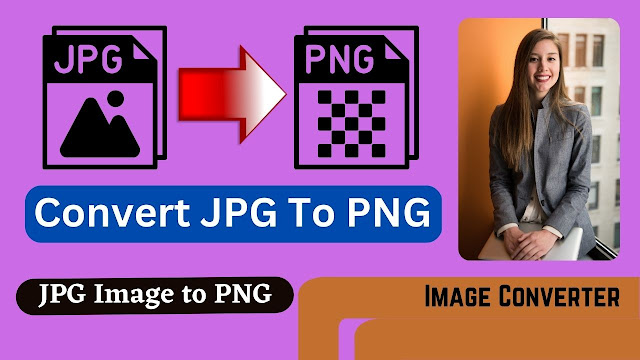
















Comments